Chelmsford Theatre offers an improved listening experience for those with hearing loss for performances and films. Any amplified sound from the stage can be transmitted to personal WiFi enabled devices, like mobile phones and tablets, that connect to the users hearing aids or headphones.
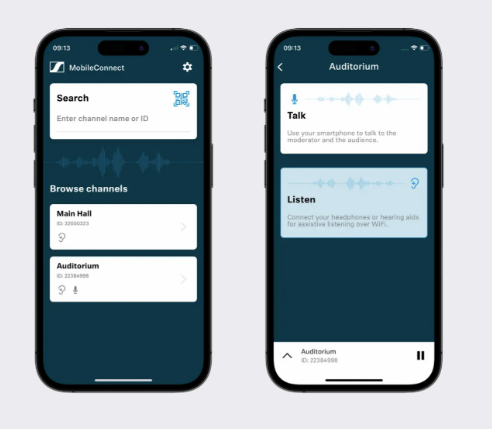
What is Sennheiser MobileConnect?
Sennheiser MobileConnect is a Wi-Fi based assistive listening system to enable users to listen to an audio feed from the performance or film. It is accessed using an app on a personal device such as a phone or tablet or through a device supplied by the Theatre. The application icon is shown here.

What you can do before you arrive at the Theatre
Before you come to the Theatre, download the free Sennheiser Mobile Connect App by either searching your app store or from one of these links; Apple Store or Google Play, follow the links below.
When you open the app, an action box may appear asking if the app can connect to devices on your local network. Please select ‘Allow’.
Here are your options for connecting and utilising the Theatre Assistive Listening System
- Bring your own fully charged personal device which connects to your hearing aid or Cochlear Implants via Bluetooth.
- Bring your own fully charged personal device with headphones.
- Use a Theatre device with induction loop to allow use of hearing aid T setting.
- Use a Theatre device with 3.5mm minijack cable to connect to your hearing aid.
- Use a Theatre device with personal headphones.
- Use a Theatre device with Theatre headphones.
What do I need to bring with me?
Please bring your fully charged personal device with the Sennheiser MobileConnect app downloaded.
If you use hearing aids with a T loop setting, you can listen by collecting a neck loop and device from the Visitor Experience Team, located at the Box Office. The neck loop is worn like a necklace, which creates an induction loop for hearing aid users with the “T” position.
Please bring headphones that are compatible with your device. These can be wired headphones or Bluetooth headphones. Please note, to minimise delays in the audio signal from Bluetooth connections, it is best to use wired headphones.
If you do not have wired headphones, please speak to our Visitor Experience Team who can assist you with headphones and/or a suitable device to use, when you arrive at the venue.
When you arrive at Chelmsford Theatre
Connect to the Wi-Fi on arrival at the Theatre, if you lose audio at any point, check you are still connected to the correct Wi-Fi.
Network: Sennheiser MobileConnect
Password: chelmsford
Please turn your phone onto silent and Aeroplane mode. MobileConnect still works in aeroplane mode and this ensures any mobile noise will not disturb others.
You may find that you prefer to use the microphone built into your hearing aid rather than this system depending on the type of performance and the quality of your hearing aid.
If you have any questions, please email boxoffice@chelmsford.gov.uk
Please be aware that using Bluetooth increases latency. The application will likely warn you of this and advise switching to a wired connection.
If you are using a phone or tablet during a performance please reduce the screen brightness as to not disturb other audience members.


